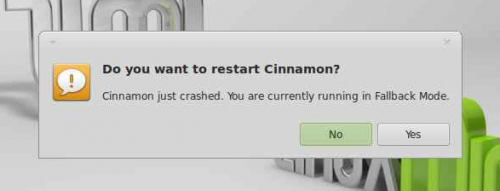Did you have any experience in above pop up dialog in Mint Linux ? I have. It’s occured by changing video adaptor to nVidia GeForce8400GS from Internal(Idiot) Intel graphics. My Mint Linux version was 17.1 x86 32bit and running under 6GB system memory with PAE support.
I was prepared to changing new graphic card to get accelerated GUI expect fast response from my monitor withour crashing openGL texture breaking by Idiot Intel graphics, yeah.
If you want use nVidia accelerated Cinnamon and its effects like Compiz, could be choice two ways: Download nVidia driver from them, or using apt-get. I was failed to updating nVidia driver to using apt-get thru Ubuntu repository. Cinnamon failed to start like above and I need to use “Fallback mode”. So I recommend to download manufacturer driver pack and install it in terminal mode.
Install nVidia driver in terminal.
Stop all X services with “cinnamon-*” and “mdm”. It is really simple to entering virtual terminal whenever you can hit keys by “Ctrl+Alt+F1 or F2 ..”. You will see fully blacked screen and some texts with “You may logged in, right now. I am blinking cursor”.
Let’s be logged in with your ID and password (if you don’t have ID and password? How did you get logged in your desktop? or Don’t know minimal security, ever). now find cinnamon services.
ps -A | grep cinnamon
You will see 3 or 4 process are running now. just kill them all. and you will see again a screen of Mint Linux log in. Let’s back to virtual terminal hitting by previous keys “Ctrl+Alt+F1 or 2 ..”.
And just stop “mdm”.
sudo service mdm stop
Now move to downloaded directory like “Download”, and change permission then run it. ( I used 340 build for my GeForce 8400GS.)
your linux whatever$>cd download your linux whatever$>chmod 777 NV(tab key).run your linux whatever$>sudo ./NV(tab key).run
You will be see a text based nVidia driver installation, Let’s accept all question with “Yes”. Then it will be done. Now restart “mdm”.
sudo service mdm start
Now you will see missed perfect Cinnamond desktop GUI without any errors. Welcome back. Still Linux is hard to use for normal people like doesn’t understand what is different about driver and kernel, or application.