Introducing listusb
Have you troubled with checking what USB device connected as correctly speed recolonization on macOS ? And If you can say “Yes”, then you may need this, “listusb”.
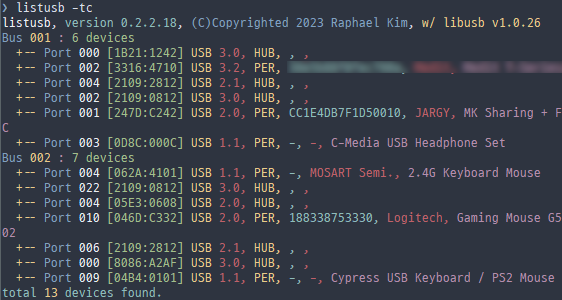
“listusb” is an open source project to view connected USB device in iTerm or iTerm2 (of homebrew) as text based information with libusb project.
How to get ?
“listusb” is an open source, anybody should get source code, or download released image for each platforms as want. But recommend to using homebrew tapping if familiar people who know what is homebrew.
By homebrew,
Need first time to tapping my github repository of listusb publishing, do once this in your iTerm or iTerm2.
brew tap rageworx/listusb
Then install listusb.
brew install listusb
Once you did, successfully install listusb – don’t need to reinstall it again. homebrew will automatically update latest version of “listusb”.
Download directly
“listusb” is a cross-platform application to support most of modern OS like macOS, Windows and Linux. You can download prebuilt image directly form here.