If you have a problem like me in your code embedded posts for expression gone to wrong, just do like me.
First, Go wp-admin and see CSH plug-in area. And then click to Settings.
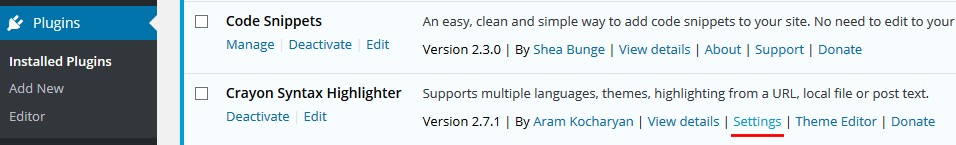 You will see CSH plug-in page and find “Code” area.
You will see CSH plug-in page and find “Code” area.
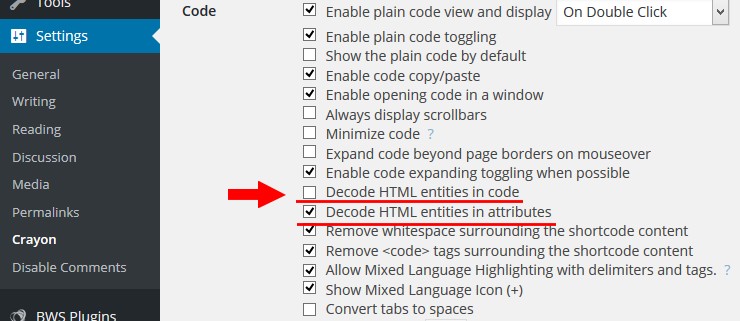 There’s will be no checked “Decode HTML entities in code”. It means your <pre … /> codes are showing like this.
There’s will be no checked “Decode HTML entities in code”. It means your <pre … /> codes are showing like this.
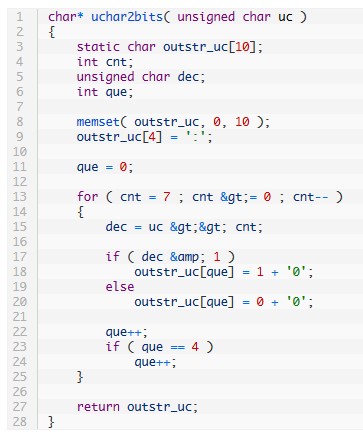 You will know some HTML expressions are gone to far far away … Now we fix this just a few clicks.
You will know some HTML expressions are gone to far far away … Now we fix this just a few clicks.
Now you will check on unchecked “Decode HTML entities in code” and save settings.
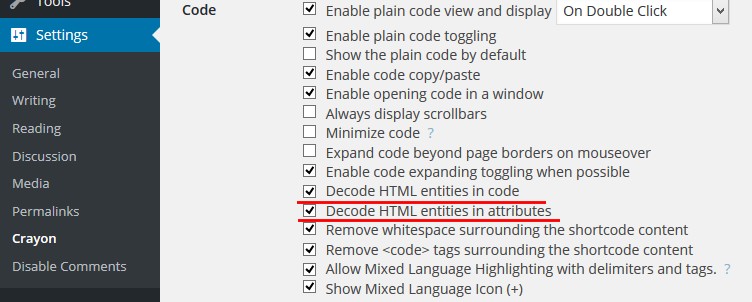 How easy ! It’s done. Your <pre … /> codes on latest WordPress came back to normal like this !
How easy ! It’s done. Your <pre … /> codes on latest WordPress came back to normal like this !
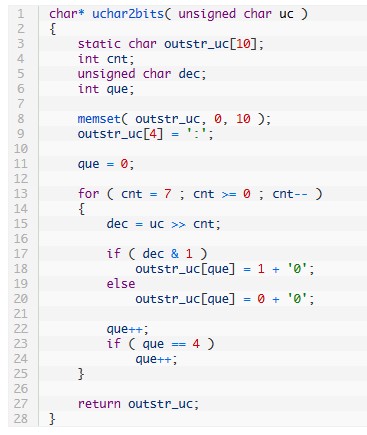 I think there’s some policy changed in WordPress and CSH plug-in not changed this default option in setting. And we just need to change a setting to good code expression in post.
I think there’s some policy changed in WordPress and CSH plug-in not changed this default option in setting. And we just need to change a setting to good code expression in post.
I love Crayon Syntax Highlighter and WordPress !