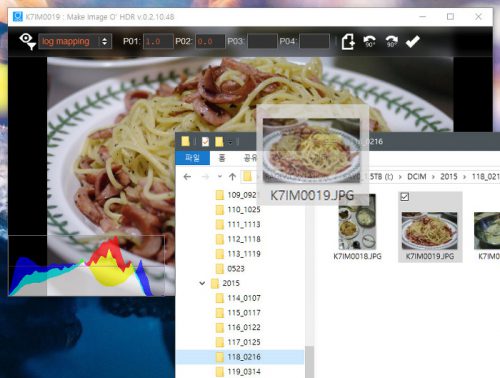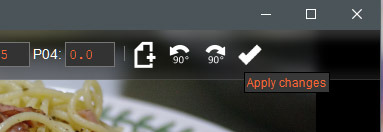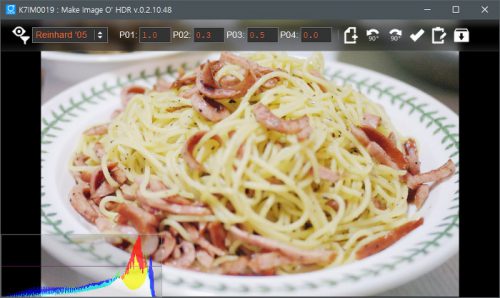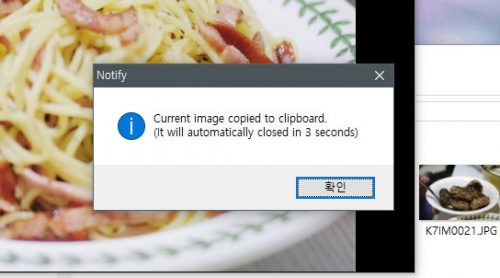It was finally released beta build for Mac OS X (Tested with El Capitan and High Sierra) 64bit native application to my open source repository. You can download it here for totally free !
About MIOH
This program is an open source project as GPLv3. Everybody can use my prebuilt binary in totally free, but source code may open to use in commercial. Or make your own new program with my source codes, it should be avoided license, maybe 🙂
Make Image O’ HDR is based on 3 different algorithms to boost your image to has high dynamic range as we’re seeing everything on our eyes.
How to use ?
Here explains how could it be able enhancing my picture for better than before, as like Pro !
First at all, you may download latest version of application for your OS in here. MIOH now supporting two different OS, Windows 64 and Mac OS X 64. Specially Windows 64 binaries contained normal (SSE3 SIMD + OpenMP) and avx (AVX SIMD + OpenMP). Mac OS X not supporting OpenMP now because built in LLVM-GCC not able to use OpenMP.
When you had run this application ( Mac OS X users may need to open in CMD+click, or right mouse click with selecting Open in popup memu, then agree to open ), you can see just like this.
 Don’t be worry, just drag your picture file to application or Open a file with icon that contains “+” as you can see. It may not hurt you !
Don’t be worry, just drag your picture file to application or Open a file with icon that contains “+” as you can see. It may not hurt you !
MIOH supporting JPEG, PNG and windows-BMP formatted image now, Most of your picture may load to this application, and it will appear what contains in file.
You can rotate your picture in each CW 90 or CCW 90 degrees by pressing Command(or Control) and left or right arrow key, or select rotating icon on toolbar. MIOH not automatically rotates your picture by reading EXiF meta information.
You can change each different filters ( Log mapping, Reinhard and eCLAHE ) with different parameters with get hint when your mouse pointer stays on each parameter input, and just click to a check button to apply changes from your previous picture. It is a easy way to get new picture with few clicks.
Okay, now you can save the new picture with PNG formatted file, or copy to clipboard with command(or control) C. MIOH will copy processed picture to your clipboard to maximum long width or height of 2048px resized.
You can paste clipboard image to your own graphic editor, or any application.
Just download it and uses for your better picture! Make your picture to HDR now, it’s free.
References
MIOH(MIOHDR) used my open source libraries.