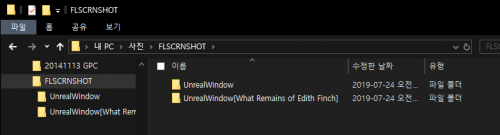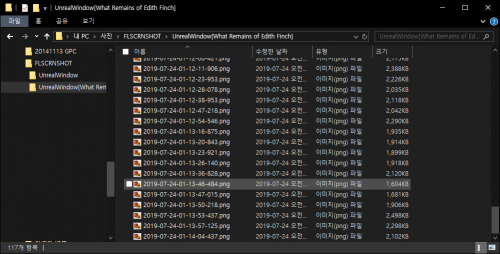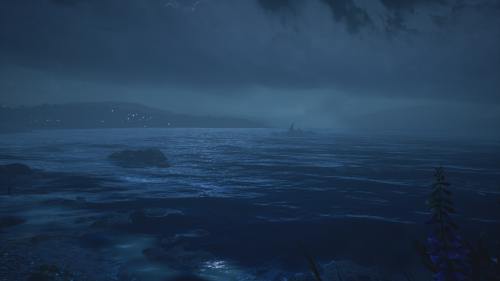This open source project just started in story belong to hard to capture screenshots of game that named “What Remains of Edith Finch”. EpicGames launcher doesn’t provides screenshot by hitting F12 or PrintScrn. Windows 10 also has screenshot function for Win+(Alt)+PrintScrn also saves game screen but – “What Remains of Edith Finch” has many problems when I using Windows game overlay, specially any Ctrl,Alt or Shift key makes POV going to zoom in ! Yes it was not an answer by using windows screenshot.
So I made an utility to capture anything with a KEY.
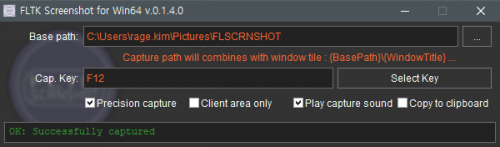 This is “FLSCRNSHOT”.
This is “FLSCRNSHOT”.
Made with my customized FLTK for UI, compiled with MSYS2 and MinGW-W64. Used for native Windows APIs. And OPEN SOURCE – you can clone, download, or fork in here.
How to download ?
Visit here, and download latest version of ZIP file.
How to use ?
Just run an EXE file that named “flscrnshot.exe”.
No virus, No administrator privilege.
A small window as you can see above will appears. Move window to your comfort position. Adjust capture styles as below.
capture types
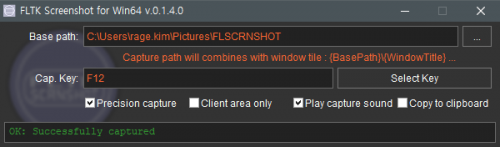 precision capture : no additional border region
precision capture : no additional border region 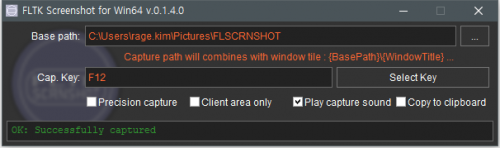 normal capture: with additional border region and window tile.
normal capture: with additional border region and window tile. 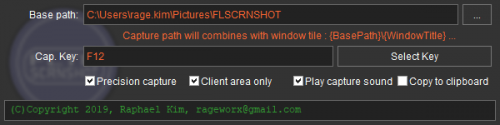 only client area cpature with “Client area only”
only client area cpature with “Client area only”
How to change folder to save captured images ?
Click […] button besided in “Base Path”. Then choose new folder. All screenshots will creates new folder name with sequence of “Window class name [ Window title ]” inside your new folder.
How to change capturing key ?
Press [Select key] button. It will deactivate while press any key what you want except ESC. ESC key will cancel to capturing.
Where to stores captured images?
Open Explorer and copy “Base path” by clicking once, then paste to Explorer folder path. You can see this structures.
Each folders are generates automatically what window captured with its class name and window title in maximum each 32 charactors, both of maximum 64 charactors.
Inside each generated folder contains compressed ( level 7 ) PNG files seuquence of YEAR-MONTH-DAY-HOUR-MINUTE-SECONDS-MILISECONDS.
Quality
It captures all what draws on Windows DC with lossless compression. See below samples.
How to quit ?
This program not terminates in normal way to clicking close button on right side of window title. Just use shortcut key combine of Ctrl+Q or, select Quit menu on menu dialog by mouse right click.